| Summary: A blinking red light on your Garmin T 5X often indicates low battery, syncing issues, required firmware updates, GPS signal loss, or a device malfunction. Troubleshoot by checking the battery, syncing the device, updating the firmware, and ensuring a good GPS signal. For persistent issues, contact Garmin support for assistance. |
If you own a Garmin T 5X, you probably rely on it to keep track of your dog’s location when they’re out and about, and you’ve likely gotten used to the various lights and signals on the device. However, there’s one indicator that can leave any dog owner scratching their head—the blinking red light. So, why is my Garmin T 5X blinking red?
A blinking red light on your Garmin T 5X isn’t something you want to ignore, as it indicates that something isn’t quite right. Whether you’re using it for tracking your dog’s location on outdoor adventures or as part of your training routine, understanding the meaning behind the red blinking light is essential to ensuring that your Garmin T 5X continues to function optimally.
In this article, I’ll break down why your Garmin T 5X might be blinking red, the potential issues it’s warning you about, and what you can do to troubleshoot the problem. By the end, you’ll have a clear understanding of what’s going on and how to fix it, getting your device back to full functionality.
Blog Highlights
ToggleFAQ Table:
| Question | Answer |
| What does a blinking red light mean on the Garmin T 5X? | It typically signals low battery, syncing issues, firmware update needs, GPS signal loss, or a malfunction. |
| How do I fix a low battery issue? | Recharge the device or replace the batteries if using disposable ones. |
| What if the device isn’t syncing? | Ensure both the Garmin T 5X and handheld unit are properly synced and free from interference. |
| How do I update the Garmin T 5X firmware? | Use Garmin Express to check and install available firmware updates. |
| What if GPS signal is lost? | Move to an open area with a clear sky to restore GPS connectivity. |
| When should I contact Garmin support? | Contact support if the issue persists after troubleshooting or if there’s physical damage. |
Why Is My Garmin T 5X Blinking Red?
Before diving into troubleshooting, it’s important to understand what the Garmin T 5X is and how it works. The Garmin T 5X is a GPS dog collar used for tracking and training your dog. It’s part of Garmin’s Alpha series, which is widely used by hunters, pet owners, and professionals for managing and tracking dogs, particularly in outdoor or remote settings.
The T 5X is equipped with several key features:
- GPS and GLONASS satellite connectivity for precise tracking, even in dense forests or mountainous areas.
- Long battery life—lasting up to 80 hours depending on usage.
- Durability—it’s waterproof and rugged, designed to handle outdoor conditions.
- Multiple collar compatibility—you can track several dogs at once with the Garmin Alpha handheld unit.
- Training capabilities—including tone, vibration, and stimulation features.
With all these capabilities, it’s no surprise that the Garmin T 5X is a popular choice for pet owners. However, when you see the red blinking light, it could indicate various issues, some of which require immediate attention.
The Meaning Behind the Blinking Red Light
The Garmin T 5X uses different colored lights to communicate important information to the user. Each color and blinking pattern tells you something specific about the device’s status. A blinking red light is often a sign that something isn’t functioning correctly. It typically falls into one of the following categories:
1. Battery Level Is Low
One of the most common reasons for a red blinking light is a low battery. When the battery level drops below a certain threshold, the Garmin T 5X will start blinking red to let you know it’s time to recharge or replace the batteries. The blinking red light acts as a warning to prevent your device from completely shutting off during use.

How to Fix It:
- Recharge the battery: Connect the T 5X to a power source using the charging cable. Allow it to charge until the light turns solid green, indicating that the battery is full.
- Replace the batteries: If you’re using disposable batteries, replace them with fresh ones to restore functionality.
2. Device Is Not Synced or Connected
Another possible reason for the red blinking light is a connection issue. The Garmin T 5X communicates with the handheld device (the Garmin Alpha 100 or Alpha 200i), and if there’s a connection problem, it may blink red to alert you.

The connection issue could be related to GPS, communication, or synchronization. Sometimes, it’s just a matter of ensuring both devices are properly synced and talking to each other.
How to Fix It:
- Sync the devices: Ensure that the Garmin T 5X is properly synced with your handheld unit. You can do this by following the instructions in the manual for syncing devices.
- Check for interference: Make sure there are no obstacles, interference, or obstructions that might be blocking the GPS signal or communication between the devices.
3. Firmware or Software Update Required
Garmin frequently releases firmware and software updates for their devices to improve functionality, fix bugs, and add new features. If your Garmin T 5X has outdated software, it may blink red to indicate that an update is required.
How to Fix It:
- Update the firmware: Connect your Garmin T 5X to your computer and use the Garmin Express software to check for and install any available firmware updates.
- Ensure your device is up to date: You can also check for software updates through the Garmin Alpha handheld unit to ensure both devices are running the latest versions.
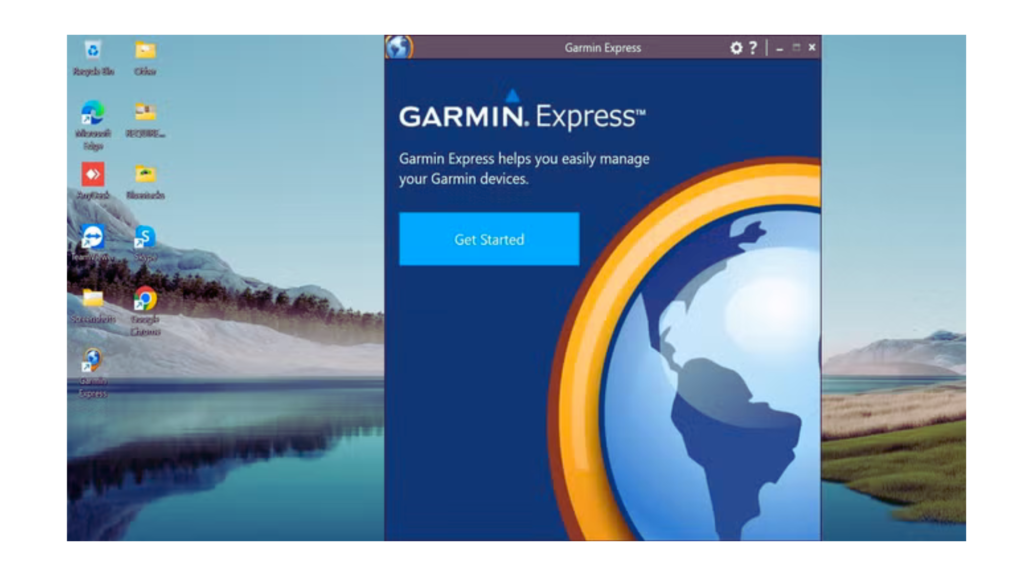
4. Device Malfunction or Error
A blinking red light could also indicate a more serious problem, such as a device malfunction or error. This might include issues like internal hardware failure, memory corruption, or even physical damage to the unit.
How to Fix It:
- Restart the device: Sometimes a simple restart can resolve minor glitches and errors. Turn off the Garmin T 5X, wait a few seconds, and turn it back on to see if the issue persists.
- Contact Garmin support: If the blinking red light continues after trying the basic troubleshooting steps, you may need to reach out to Garmin’s customer support for assistance. They may be able to diagnose the problem and guide you through additional steps or offer repair options.
5. GPS Signal Lost
In some cases, a blinking red light may signal that the GPS signal is lost. This typically happens when you’re in an area with poor satellite reception, such as inside buildings, dense forests, or deep valleys. The Garmin T 5X relies on GPS signals to track your dog’s location, so if the signal is weak or obstructed, the device may blink red as a warning.
How to Fix It:
- Move to an open area: If you’re inside or in an area with poor GPS coverage, move to an open space with a clear view of the sky to restore the GPS signal.
- Wait for the signal to reconnect: If you’re in a remote area, the GPS signal may take some time to reestablish, so be patient and give it a moment.

How to Troubleshoot and Fix the Blinking Red Light
Now that you understand the possible reasons behind the blinking red light on your Garmin T 5X, let’s take a look at a step-by-step troubleshooting guide to help you fix the issue.
Step 1: Check the Battery
Low Battery: If the red light is blinking and you haven’t charged the device in a while, start by checking the battery level. Plug it into a charger to see if the light turns solid green, indicating that the battery is full.
Step 2: Verify the Connection
Syncing Issues: Ensure the Garmin T 5X is properly synced with your handheld device (e.g., Garmin Alpha 100). Go to the sync settings and confirm that both devices are communicating properly.
Step 3: Update Firmware and Software
Check for Updates: Use Garmin Express to check for firmware updates for both the T 5X and your handheld device. Updating the software can help resolve many issues and improve overall performance.
Step 4: Restart the Device
Reboot the Device: If none of the above steps work, try restarting the Garmin T 5X. Turn it off, wait for a few seconds, and turn it back on to see if the blinking red light disappears.
Step 5: Test the GPS Signal
Move to an Open Area: If you’re in an area with poor GPS reception, move to a location with a clear view of the sky to help restore the GPS signal.
Step 6: Contact Garmin Support
Seek Professional Help: If you’ve gone through all the troubleshooting steps and the blinking red light continues, there may be a hardware malfunction or other issue that requires professional assistance. Reach out to Garmin customer support for further help.
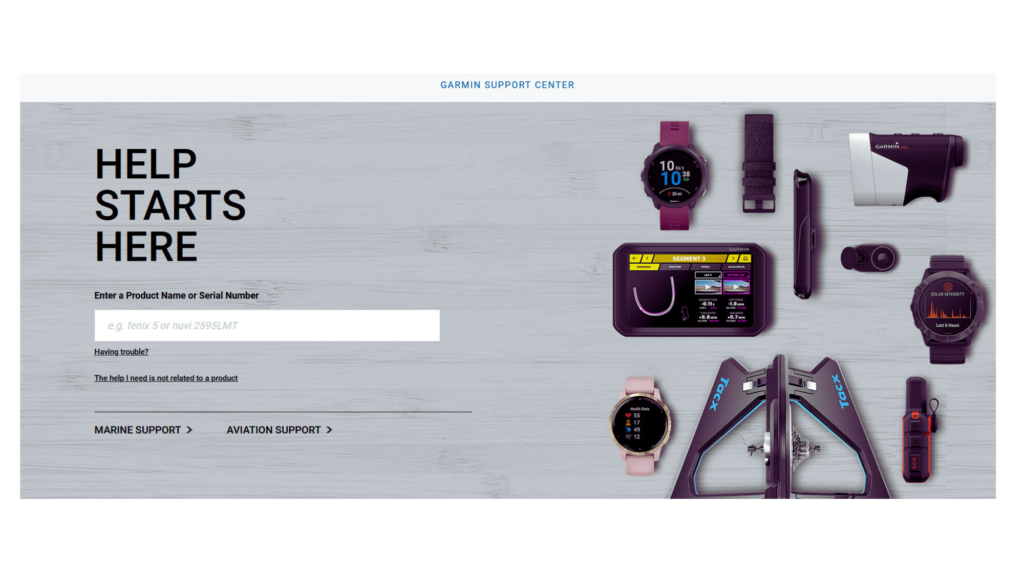
When to Seek Professional Help
If you’ve followed all the troubleshooting steps and the Garmin T 5X continues to blink red despite your efforts, it may be time to seek professional help. Common signs that you should contact Garmin support include:
- The blinking red light persists after charging and syncing.
- The device doesn’t respond to basic troubleshooting or rebooting.
- The device is physically damaged or has been exposed to extreme conditions (such as water or drops).
Garmin’s customer support can help you with warranty claims, repairs, or even replacement if necessary.
Conclusion: Understanding the Blinking Red Light
A blinking red light on your Garmin T 5X is an important warning sign that should not be ignored. It could be due to a low battery, syncing issues, a firmware update, GPS signal loss, or even a malfunction. By following the troubleshooting steps outlined above, you should be able to address the issue and get your Garmin T 5X back to full functionality.
If you’re ever in doubt, don’t hesitate to reach out to Garmin customer support for help. They have the expertise to guide you through more advanced troubleshooting and assist with repairs or replacements if needed. Hope so, now you know why is my Garmin T 5X blinking red?
By keeping an eye on the lights and staying proactive with maintenance, you can ensure that your Garmin T 5X continues to be a reliable tool for tracking and training your dog—no matter where your adventures take you.





