| Summary: Common issues with Garmin dog collars include low battery, GPS signal loss, Bluetooth pairing problems, outdated software, physical damage, and environmental factors. To resolve these, ensure the battery is charged, reset the GPS, check Bluetooth, update software, inspect for damage, and avoid extreme conditions. |
As a dog owner who relies heavily on the Garmin dog collar for tracking and training purposes, I know how important it is to keep it functioning properly. When your collar isn’t working, it can be frustrating and concerning. So, why is the Garmin dog collar not working?
Discover the ideal fit by learning what size collar for Newfoundland dog to ensure your pet’s comfort and safety.
Whether you’re using the Garmin TT15, Garmin Alpha, or another model, understanding the reasons why your Garmin dog collar might not be working can help you troubleshoot and get it back up and running quickly.
Blog Highlights
ToggleQuick Fix Table
| Issue | Symptoms | Solution |
| Low Battery | Collar won’t turn on, red light flashes | Charge for 4-8 hours, check battery health |
| GPS Connectivity | Yellow light, no location on device | Move to open area, reset collar |
| Bluetooth Pairing | Collar not visible, blue light flashes | Restart Bluetooth, clear pairings |
| Software Issues | Erratic behavior, unresponsive collar | Update firmware, perform a hard reset |
| Physical Damage | No response, damaged parts | Inspect for damage, contact Garmin support |
| Environmental Factors | Fast battery drain, signal loss | Avoid extreme temperatures, dry collar |
Garmin Dog Collar Not Working? Here’s What To Do…
I’ll walk you through the most common reasons why your Garmin dog collar might not be working and offer practical solutions for each problem. By the end of this guide, you should have a clear understanding of how to troubleshoot your Garmin collar and what steps to take to get it back to optimal performance. For expert tips on how to fit a collar on a Belgian Shepherd, this guide offers simple steps to ensure your dog’s collar fits securely and comfortably.

1. Battery Issues
Reason: Low or Drained Battery
One of the most common reasons why a Garmin dog collar might stop working is due to a low or drained battery. The collar requires sufficient battery power to operate its GPS tracking, communication features, and stimulation settings.
What It Looks Like:
- The collar isn’t turning on.
- The GPS signal is weak or lost.
- The collar’s light might be flashing red (indicating a low battery).
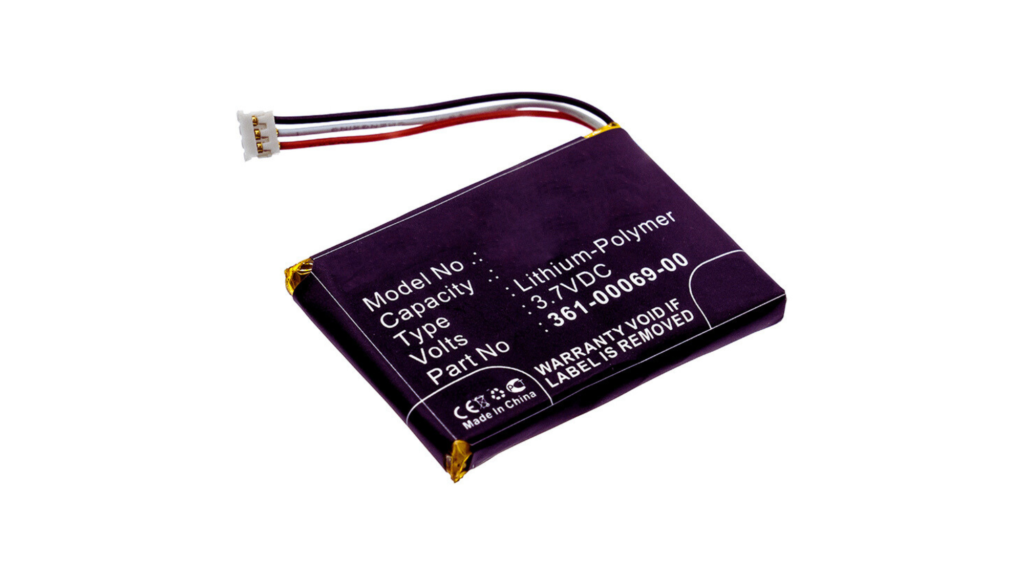
Solution:
- Charge the collar: Make sure you charge the collar for the recommended 4-8 hours to restore full battery life. If you haven’t charged it in a while, this could be the issue.
- Check the battery health: Over time, rechargeable batteries can lose their capacity. If your collar frequently needs charging or doesn’t hold a charge for long, the battery might need replacing.
- Consider a new battery: If the collar still doesn’t hold a charge after several attempts, consider replacing the battery. Contact Garmin support for assistance if you’re unsure how to replace it.
Reason: Charging Port Issue
Sometimes the issue may lie with the charging port, especially if dirt or debris has accumulated over time, causing poor contact during charging.
What It Looks Like:
- The collar is not charging even though it’s plugged in.
- Charging light remains off or doesn’t turn green.
Solution:
- Clean the charging port: Gently clean the charging port using a soft cloth or cotton swab to remove any dust or debris.
- Test the charging cable: Ensure that the charging cable is in good condition. If the cable is frayed or broken, you may need to replace it.

2. GPS Connectivity Problems
Reason: Weak or Lost GPS Signal
Another common issue that can prevent your Garmin dog collar from working properly is a weak or lost GPS signal. This can happen when the collar is in an area with poor satellite visibility, such as dense forests, valleys, or urban environments.

What It Looks Like:
- The collar’s light flashes yellow (indicating a loss of GPS signal).
- The collar shows no location on your handheld device.
- You can’t track your dog’s movements.
Solution:
- Move to an open area: If the collar is in a location with poor GPS visibility, such as inside a building or under dense foliage, take the collar to a more open space with a clear view of the sky. This will help it reconnect to the satellites.
- Check for obstructions: Ensure there are no obstructions blocking the collar’s signal. Metal structures, large trees, and other barriers can disrupt GPS functionality.
- Perform a reset: If the collar still isn’t connecting to the GPS after moving to an open area, try turning the collar off and then back on to reset the GPS connection.
For detailed guidance on selecting the correct collar size for a Belgian Shepherd, this article provides essential tips to ensure your dog’s comfort and safety.
3. Bluetooth Pairing Issues
Reason: Bluetooth Pairing Problems
Your Garmin dog collar needs to communicate with your handheld device (such as a Garmin Alpha or Garmin Astro) via Bluetooth. If there’s a pairing issue, it can cause the collar to fail to connect to the device.
What It Looks Like:
- You cannot see the collar on your handheld device’s screen.
- The collar’s Bluetooth light is flashing blue (indicating that it’s in pairing mode but not connected).
- No communication between the collar and your handheld device.
Solution:
- Turn off and on Bluetooth: First, turn off the Bluetooth on both the collar and the handheld device. Then, turn it back on and attempt to pair the devices again.
- Clear previous pairings: If the collar was previously paired with another device, clear the previous pairing information from both the collar and the handheld device. Then try pairing them again.
- Reboot the collar: Turn the collar off and on again to refresh the Bluetooth connection.
- Update software: Ensure both the collar and your handheld device are running the latest software version. An outdated version might cause connectivity issues.
4. Software and Firmware Issues
Reason: Outdated or Corrupt Software
If the software or firmware on your Garmin dog collar is outdated or corrupted, it can lead to malfunctions or failure to function as expected. Garmin occasionally releases software and firmware updates to improve performance, fix bugs, and add new features.
What It Looks Like:
- The collar behaves erratically (e.g., GPS signal drops, settings reset).
- Certain features of the collar are not working correctly (e.g., stimulation settings, tracking).
- The collar isn’t responding to commands from your handheld device.
Solution:
- Check for updates: Use the Garmin Express software or the Garmin mobile app to check for the latest firmware and software updates. Updating your collar could fix any bugs and improve functionality.
- Reset the collar: If the collar is still not working after an update, try performing a hard reset. This can often resolve issues caused by corrupted firmware or settings.
- Reinstall the software: In some cases, reinstalling the software can resolve persistent issues. Contact Garmin customer support for assistance if needed.
5. Physical Damage
Reason: Physical Damage to the Collar
Garmin dog collars are designed to be durable, but they can still suffer from physical damage. Whether it’s from rough handling, an accidental drop, or exposure to extreme conditions, physical damage can cause the collar to stop functioning.
Discover the perfect collar size for an Anatolian Shepherd Dog to ensure comfort and security for your furry friend.
What It Looks Like:
- The collar is not responding to commands.
- The collar’s lights are flashing erratically or not lighting up at all.
- The collar isn’t tracking your dog properly.

Solution:
- Inspect for visible damage: Check for any visible signs of damage, such as cracks, dents, or broken parts. Pay special attention to the collar’s antenna and charging port, as these areas are vulnerable.
- Check the collar’s integrity: If the collar has sustained significant damage, it may need to be repaired or replaced. Garmin offers repair services, so reach out to their customer support for further guidance.
- Test for waterproofing: Some Garmin dog collars are waterproof, but if water has entered the collar due to a damaged seal, it may not function properly. Test the collar in dry conditions, and if problems persist, consider replacing it.
6. Environmental Factors
Reason: Harsh Environmental Conditions
Environmental factors such as extreme temperatures, humidity, and weather conditions can also interfere with the functionality of your Garmin dog collar. For example, extremely cold temperatures can cause the battery to drain faster, while high humidity can affect the collar’s internal components.
What It Looks Like:
- The collar isn’t working in extreme weather conditions.
- The battery drains quickly or fails to hold a charge.
- The collar shows intermittent tracking signals.
Solution:
- Avoid extreme temperatures: Try to keep the collar within the recommended temperature range (usually between 32°F and 104°F). If the weather conditions are extreme, take extra care of the collar by bringing it inside during storms or extreme heat.
- Dry the collar: If the collar has been exposed to rain or water, make sure to dry it completely before use. Water can damage the collar’s electronics if left unchecked.
- Store properly: When not in use, store the collar in a cool, dry place to ensure its longevity and avoid weather-related damage.
Conclusion: Troubleshooting Your Garmin Dog Collar
If your Garmin dog collar is not working properly, it could be due to a variety of reasons. From battery issues and GPS connectivity problems to Bluetooth pairing troubles and physical damage, understanding the underlying cause is the first step in resolving the issue. In many cases, simple fixes like charging the collar, updating the software, or moving to an open area can restore functionality.
By following the troubleshooting steps outlined in this article, you should be able to identify the cause of the problem and take the appropriate action. However, if you continue to experience issues despite following these solutions, don’t hesitate to reach out to Garmin customer support for further assistance.
Their team can help you diagnose and fix any problems with your collar, ensuring that your device continues to work reliably for tracking and training your dog. Hope so, now you know why your Garmin dog collar not working. Learn more about the unique double-layered coat of an Anatolian Shepherd and how to care for it effectively.
Do you have any personal experiences or tips for troubleshooting Garmin dog collars? Share them in the comments below!





