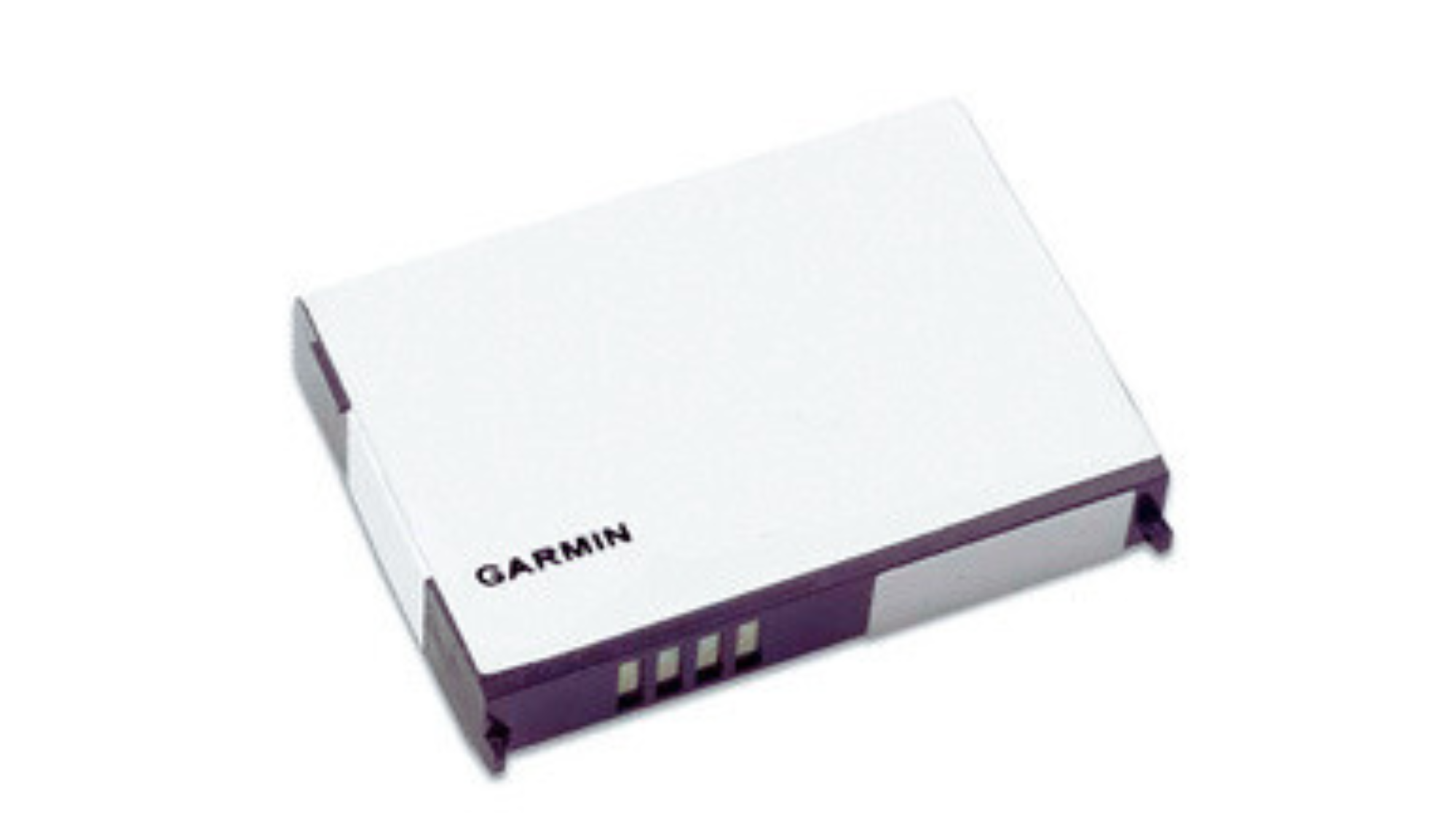Garmin devices are known for their durability, precision, and advanced tracking capabilities, making them essential tools for outdoor enthusiasts, athletes, and professionals. However, like all electronic devices, they rely on a stable power source—a Garmin lithium ion battery.
These batteries are favored for their high energy density, long lifespan, and rechargeable capabilities, but they are not immune to issues such as fast battery drain, charging failures, and reduced lifespan over time. Check out the Top dog collars for Border Collies to find durable, stylish, and comfortable options for your active dog.
Understanding how to properly use, maintain, and troubleshoot a Garmin lithium-ion battery can help extend its longevity and ensure consistent performance. In this guide, we’ll cover everything you need to know, from technical specifications and troubleshooting common issues to battery optimization techniques and replacement guidelines.
Blog Highlights
ToggleUnderstanding Garmin Lithium Ion Battery
Battery Technology and Key Features
Garmin devices use lithium-ion (Li-ion) batteries, which offer several advantages over older battery types like nickel-metal hydride (NiMH) or alkaline batteries. Lithium-ion technology is known for its high energy density, meaning it can store a significant amount of energy while remaining compact and lightweight. This makes it ideal for handheld GPS devices, smartwatches, bike computers, and other Garmin gadgets.
Additionally, lithium-ion batteries have a low self-discharge rate, meaning they retain their charge for extended periods when not in use. Unlike older rechargeable batteries, Li-ion batteries do not suffer from memory effect, allowing users to recharge their devices at any time without reducing the battery’s lifespan.

Battery Capacity and Performance by Device
Different Garmin devices come with varying Garmin lithium ion battery capacities, affecting their overall battery life. Here’s an overview of common Garmin battery capacities and their estimated performance:

Common Garmin Battery Issues and Troubleshooting Solutions
Even though lithium-ion batteries are efficient and long-lasting, they are susceptible to battery drain, charging issues, and unexpected shutdowns. Below, we’ll address the most common battery-related problems and how to resolve them effectively.
1. Garmin Battery Draining Too Quickly
A lithium-ion battery should provide consistent performance, but excessive battery drain can be frustrating. There are several reasons why a Garmin device might lose power faster than expected. For guidance on choosing the right collar size for an Airedale puppy, check out this detailed guide.
Possible Causes:
- High screen brightness – The display consumes a significant portion of battery life.
- Background features running – Wi-Fi, Bluetooth, and GPS tracking increase power consumption.
- Inefficient GPS settings – Using GPS + GLONASS or GPS + GALILEO increases battery drain.
- Cold temperatures – Lithium-ion batteries are less efficient in extreme cold.
- Battery aging – Over time, the battery naturally loses capacity.
Solutions:
To extend battery life, follow these steps:
- Lower Screen Brightness – Reduce brightness to 30-40% via Settings > Display > Brightness.
- Turn Off Unnecessary Features – Disable Wi-Fi, Bluetooth, and Smart Notifications when not in use.
- Optimize GPS Usage – Use GPS-only mode when high accuracy is not required.
- Enable Battery Saver Mode – Found in Settings > Battery, this reduces power consumption.
- Store Device in Optimal Temperature Conditions – Avoid exposing the device to extreme heat or cold.
2. Garmin Device Not Charging

If your Garmin device fails to charge, it can be due to a faulty cable, software glitch, or damaged battery. Before assuming the worst, it’s essential to troubleshoot the issue properly.
Possible Causes:
- Faulty charging cable or adapter – Third-party chargers may not provide the correct voltage.
- Dirty or damaged charging port – Dust or corrosion can prevent proper charging.
- Device software issue – A minor software bug might block charging.
- Completely drained battery – A fully depleted battery may take time before showing a charging indicator.
Solutions:
- Check the Charging Cable and Adapter – Use an official Garmin charger (5V / 2A output).
- Clean the Charging Port – Remove dirt or debris using compressed air or a soft brush.
- Try a Different Power Source – Plug the device into a wall outlet instead of a laptop USB port.
- Perform a Soft Reset – Press and hold the power button for 15 seconds while plugged in.
- Charge for at Least 30 Minutes Before Powering On – If fully depleted, allow time for the battery to stabilize.
3. Garmin Device Shutting Off Unexpectedly
If your Garmin device turns off randomly, it could be a sign of overheating, battery failure, or a firmware issue. For insights on whether Airedales are good off-leash, explore this comprehensive article.
Possible Causes:
- Overheating – High temperatures can cause automatic shutdowns.
- Loose battery connection – A dropped or impacted device may have a disconnected battery.
- Software bugs – Outdated firmware may cause random shutdowns.
Solutions:
- Prevent Overheating – Avoid using the device in direct sunlight for prolonged periods.
- Update Firmware – Connect to Garmin Express and install the latest software updates.
- Check for Loose Battery Connections – If the device was dropped, contact Garmin Support for assistance.
Extending the Lifespan of Your Garmin Lithium Ion Battery
Taking proper care of your Garmin lithium ion battery can significantly extend its lifespan and maintain optimal performance. Follow these best practices:
Daily Battery Optimization Tips:
- Enable Battery Saver Mode (Settings > Battery > Battery Saver Mode).
- Reduce Display Timeout to 15-30 seconds.
- Turn Off Unused Features like Wi-Fi, Bluetooth, and notifications.
- Optimize GPS Usage by using GPS-only mode when high accuracy isn’t needed.
Long-Term Battery Maintenance:
- Avoid deep discharges – Recharge before reaching 20% battery.
- Store at 50% charge if the device won’t be used for extended periods.
- Use Garmin-approved chargers to prevent battery degradation.
- Keep firmware updated to benefit from software-based battery optimizations.
When to Replace Your Garmin Lithium Ion Battery
Like all rechargeable batteries, a Garmin lithium-ion battery will eventually degrade. Here are some signs that indicate it may be time for a replacement:
Signs of Battery Failure:
- Significant reduction in battery life – If the battery lasts less than 50% of its original runtime, replacement may be necessary.
- Frequent overheating – If the device becomes unusually hot during normal use.
- Longer charging times – If charging takes significantly longer than before.
Where to Buy a Replacement Battery:
- Official Garmin Store – Ensures compatibility and safety.
- Authorized Garmin Retailers – Avoids counterfeit or low-quality products.
Advanced Battery Care and Optimization for Garmin Lithium-Ion Batteries
Lithium-ion batteries are engineered for long-term performance, but like all rechargeable power sources, their efficiency declines over time. Proper maintenance, charging techniques, and storage habits can extend the battery life, reducing the need for frequent replacements.
We’ll explore advanced battery care techniques, charging best practices, and storage recommendations to ensure you get the most out of your Garmin lithium-ion battery. Discover the benefits of using a harness by reading this guide on Is it advisable for a Collie to wear a harness?.
Advanced Charging Techniques for Maximum Battery Health
Charging a lithium-ion battery may seem straightforward, but how and when you charge significantly impacts its lifespan. Many users unknowingly degrade their battery’s health due to overcharging, deep discharges, and using incompatible chargers.
1. Best Practices for Charging Your Garmin Battery

To maintain optimal battery capacity for as long as possible, follow these charging guidelines:
- Avoid Overcharging – While Garmin devices have built-in protection circuits to prevent overcharging, it’s best to unplug your device once it reaches 100%. Keeping it plugged in unnecessarily can cause excessive heat buildup, reducing long-term performance.
- Charge Before the Battery Reaches 20% – Frequent deep discharges (letting the battery drain completely) shorten its lifespan. Ideally, recharge your Garmin device when it reaches around 20-30%.
- Use Garmin-Certified Chargers – Using third-party chargers without proper voltage regulation (5V / 2A) can degrade the battery over time. Stick to Garmin-approved chargers and cables for optimal charging speeds and safety.
- Keep Charging Cycles Consistent – Lithium-ion batteries work best when they undergo partial charge cycles rather than full cycles (0% to 100%).
- Avoid Charging in Extremely Hot or Cold Temperatures – High temperatures above 95°F (35°C) can permanently damage battery cells, while freezing conditions can cause temporary capacity loss.
2. Fast Charging vs. Slow Charging: Which is Better?
Some Garmin devices support fast charging, which can charge the battery in a shorter time compared to standard charging. However, faster charging generates more heat, which can wear out the battery faster over time.
Charging TypeProsConsFast Charging (High-Watt Charger)Quickly restores battery life when neededGenerates more heat, reduces long-term lifespanSlow Charging (Standard 5V / 2A Charger)Extends battery lifespan, prevents overheatingTakes longer to charge fully
If you don’t need an urgent charge, using a slow, steady charge can prolong your battery’s longevity significantly.
Best Practices for Storing a Garmin Lithium Ion Battery
If you won’t be using your Garmin device for an extended period, storing the battery incorrectly can lead to capacity loss, deep discharge, or even battery failure.
1. How to Store a Garmin Battery Correctly
- Charge to 50% Before Storage – A completely full or empty battery deteriorates faster when stored. 50% charge is the optimal level for long-term storage.
- Store in a Cool, Dry Place – Avoid storing your Garmin device in hot areas (like a car dashboard) or extremely humid conditions. The ideal storage temperature is 59°F – 77°F (15°C – 25°C).
- Avoid Frequent Power Cycles – If stored for several months, recharge the battery every 6 months to 50% to prevent deep discharge.
- Do Not Keep the Battery in the Device for Over a Year – If storing the device for more than a year, remove the battery if possible, or recharge at least once a year to maintain battery integrity.
2. Effects of Long-Term Storage on Lithium-Ion Batteries
Improper storage can cause:
- Increased self-discharge, leading to permanent capacity loss.
- Swelling or bloating, caused by chemical degradation inside the battery.
- Inability to hold a charge, if the battery falls below critical voltage levels.
Following these storage tips can extend your battery’s lifespan and keep your Garmin device ready for use whenever needed.
Common Battery Myths and Misconceptions
There are many misunderstandings about lithium-ion batteries that lead to improper usage and maintenance. Let’s debunk some of the most common myths:
1. Myth: Always Let Your Battery Drain to 0% Before Charging
- Reality: This was true for older nickel-based batteries (NiMH, NiCd), but lithium-ion batteries degrade faster when frequently discharged to 0%. Charging at 20-30% is ideal for long-term health.
2. Myth: Keeping Your Garmin Device Plugged in All the Time is Safe
- Reality: While modern devices have built-in overcharge protection, keeping them plugged in constantly generates heat, which reduces long-term battery life.
3. Myth: Third-Party Chargers Work Just as Well as Official Garmin Chargers
- Reality: Some third-party chargers lack proper voltage regulation, which can damage the battery over time. Using only Garmin-approved chargers ensures safe and efficient charging.

4. Myth: A Swollen Battery Can Still Be Used If It’s Holding a Charge
- Reality: A swollen or bloated battery is a safety hazard and should be replaced immediately. Continuing to use it may lead to leaks, overheating, or even fire risks.
Understanding these myths helps prevent accidental battery damage and ensures your Garmin device remains in excellent working condition. Learn if Dachshunds need special collars to provide the right support and comfort for their unique body shape.
Final Thoughts
Garmin lithium ion battery provide reliable power, but proper care and maintenance are essential to maximize their lifespan. By following best practices for charging, troubleshooting issues, and optimizing battery settings, you can ensure your Garmin device operates at peak performance.
If troubleshooting does not resolve persistent battery issues, replacing the battery or contacting Garmin Support may be the best course of action. With proper care, your Garmin lithium-ion battery can provide years of dependable service, powering your adventures and activities without interruption. Discover What’s the ideal collar size for a French Bulldog puppy? to ensure both safety and comfort during their growing stages.